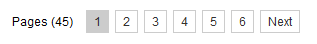Post Preview in Blogger in Draft
 Senin, 12 Juli 2010
Senin, 12 Juli 2010

Blogger has now added a better Post Preview and Button Images on Blogger in Draft Post Editor (not available in your usual editor post). New Image button to open a new window preview templated (long preview function shows only a preview of miniatures without the actual template) from the post you are editing. This will allow you to see the full preview of your post pages even before pressing the Publish button.
To view the Images button, you need to Edit / Create your post from your Blogger in Draft dashboard (http://draft.blogger.com) and press the Preview button on your post editor.
To view the Images button, you need to Edit / Create your post from your Blogger in Draft dashboard (http://draft.blogger.com) and press the Preview button on your post editor.
 RSS Feed
RSS Feed Twitter
Twitter